


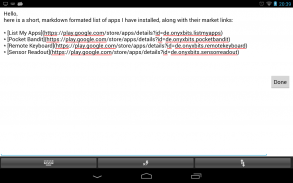


List My Apps

List My Apps의 설명
Question:Hi, I'm new to Android. Which apps must I absolutely have?Answer:Uhm, give me a minute to pen down the list (again)
Ever found yourself in this situation? Your friend, uncle, aunt, etc. recently converted to Android and you, being the local tech guru, are now suppose to tell them what to download?
Sifting through the app drawer is a hassle. What should you recommend? Why? and most importantly: how? A list with appname, market link and optionally a comment would be great, but is no fun to compile manually.
WithList My Apps, the task becomes as easy as checking the app(s) you want to recommend and sharing them as:
• Plain text
• HTML list (e.g. for blog comments)
• BBCode list (used by many forums)
• Markdown list (e.g. for Reddit)
• Market URL (e.g. for direct sharing via barcode scanner app)
• Any custom format, defined through the build-in template editor.
Interested in discovering new apps yourself?List My Appsalso includes a quid-pro-quo social sharing feature: just select some apps, hit "browse" and trade your recommendation for someone elses!의질문 : 안녕하세요, 안드로이드에 새로운 해요. 나는 절대적으로 어떤 응용 프로그램이 있어야합니다?
답변: 음은, (다시) 목록을 아래로 펜 잠시만 요
지금까지 자신이 상황에서 발견? 등 당신의 친구, 삼촌, 이모, 최근 현지 기술 전문가 인 안드로이드와 변환, 지금 무엇을 다운로드 할 그들에게 가정입니까?
응용 프로그램 서랍을 통해 선별하는 번거 로움입니다. 당신은 무엇을 추천 하는가? 왜? 그리고 가장 중요한 : 어떻게? APPNAME, 시장 링크 및 선택적 주석이 목록은 좋은 수 있지만 수동으로 컴파일하는 재미 없을 것입니다.목록 내 애플 리케이션 으로, 작업은 추천하고 싶은 응용 프로그램 (들)을 확인하고 등을 공유하는만큼 쉽게되어 있습니다 :
• 일반 텍스트
• HTML 목록 (예를 들어, 블로그 댓글)
• BBCode를 목록 (많은 포럼에서 사용)
• 마크 다운 목록 (예를 들어, 레딧에 대한)
• 시장 URL (바코드 스캐너 앱을 통해 직접 공유를위한 예를 들면)
• 빌드 - 템플릿 편집기를 통해 정의 된 사용자 지정 형식.
새로운 응용 프로그램을 직접 발견을 떠나세요!목록 내 애플 리케이션 또한 퀴드 프로 - 현 사회적 공유 기능을 포함한다 : 그냥 몇 가지 프로그램을 선택하는 적중 "찾아보기"누군가를 elses에 대한 귀하의 의견을 교환!


























